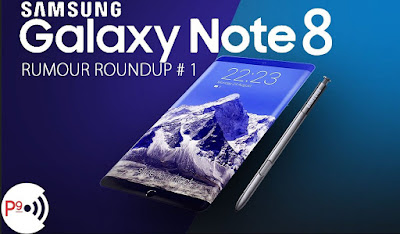Aplication User Guide the Galaxy Note7
Aplication User Guide the Galaxy Note7 Galaxy Note7 Before Learn how to change the way are displayed, organize apps into folder.
 |
Samsung Galaxy Note7
|
Samsung Galaxy Note 7
The design of the
Galaxy Note 7 has a 5.7-inch screen with a screen resolution of 1440 x 2560 pixels. Galaxy Note 7 dimensions are 153.5 x 73.9 mm with a thickness of less than 8 mm or 7.9 mm to be precise.
Interestingly, the Galaxy Note 7 provides an S Pen with a 0.7 mm thickness of the nib.
Samsung Galaxy Note 7 uses Android 6.0.1 operating system.
Powered by 4GB of ram with four-layer Octa-core processors each with speeds of 2.3 GHz Mongoose and 1.6 GHz Cortex-A53 combined with the Exynos 8890 Chipset.
Here are the full specifications of the Samsung Galaxy Note 7.
- Dimensions : 153.5 x 73.9 x 7.9 mm (6.04 x 2.91 x 0.31 in)
- Weight : 169 g (5.96 oz)
- Build: Corning Gorilla Glass 5 back panel
- Display Type: Super AMOLED capacitive touchscreen, 16M colors
- Display Size: Type Super AMOLED capacitive touchscreen, 16M colors
- Resolution : 1440 x 2560 pixels, 16:9 ratio (~518 ppi density)
- OS : Android 6.0.1 (Marshmallow); TouchWiz UI
- Chipset: Exynos 8890 Octa (14 nm)
- CPU: Octa-core (4x2.3 GHz Mongoose & 4x1.6 GHz Cortex-A53)
- GPU: Mali-T880 MP12
- Main Camera : 12MP, f/1.7, 26mm (wide), 1/2.55", 1.4µm, dual pixel PDAF, OIS
- Main Camera Features: LED flash, auto-HDR, panorama
- Selfie Camera: 5MP, f/1.7, 22mm (wide)
- Selfie Camera Features: Dual video call, Auto-HDR
- Battery: Non-removable Li-Ion 3500 mAh battery, Fast battery charging 15W (Quick Charge 2.0)
- Sensors : Iris scanner, fingerprint (front-mounted), accelerometer, gyro, proximity, compass, barometer, heart rate, SpO2, ANT+, and S-Voice natural language commands and dictation.
Samsung Galaxy S22 New 5G
 |
Samsung Galaxy S22
|
The Samsung Galaxy S22 is expected to arrive soon in 2022. For specifications, the Samsung Galaxy S22 will certainly be more powerful than the previous Samsung Samsung, especially the Samsung Galaxy S21. When compared to the
Samsung galaxy S21, of course, the Samsung galaxy s22 has a more elegant display and there have been improvements in some elements of the galaxy S22, including the camera, galaxy s22 body, memory, RAM and others.
For more complete specifications, let's just wait for the presence of the Samsung Galaxy S22.